Computer Mcq In Hindi | Computer Mock Test In Hindi | Set - 10
Computer Quiz In Hindi | Computer Important Question In Hindi
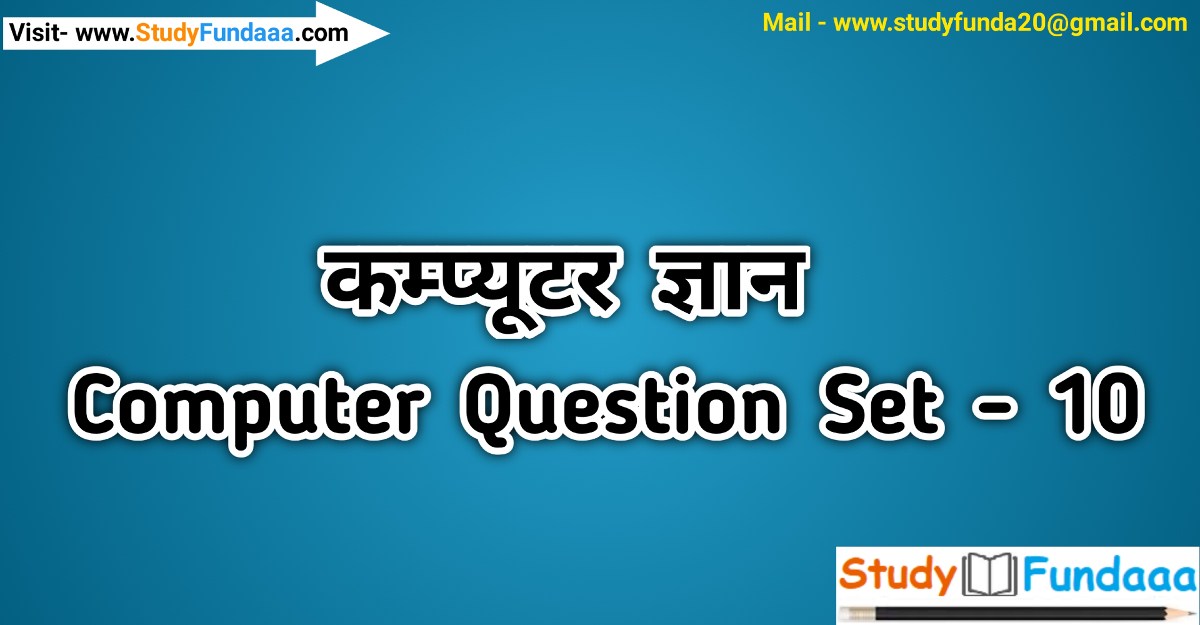
Click Here To Join Telegram Group
हेलो दोस्तों,
Studyfundaaa द्वारा आप सभी को प्रतिदिन प्रतियोगी परीक्षाओं
से सम्बंधित जानकारी Share की जाती है. जैसा कि हम सभी जानते
हैं कि प्रत्येक Competitive Exams में 'कम्प्यूटर सामान्य ज्ञान' से सम्बंधित प्रश्न
पूछे जाते हैं. आज इस पोस्ट में हम आपके समक्ष जो जानकारी Share कर रहे हैं वह Computer Mcq In
Hindi | Computer Mock Test In Hindi | Set - 10 की है. यह पोस्ट विभिन्न प्रतियोगी परीक्षाओं की तैयारी कर रहे छात्रों के
लिए बहुत महत्वपूर्ण है।
Computer Mcq In Hindi | Computer Mock Test In Hindi | Set - 10
1. डेटा के मापन के लिए प्रयुक्त होने वाली सबसे छोटी इकाई निम्न हैः
2. पेज लेआउट टैब में, इंडेन्ट एवं स्पेसिंग विकल्प ............. ग्रुप (एमएस वर्ड में) में उपलब्ध होते हैं।
पेज लेआउट टैब में, इंडेन्ट एवं स्पेसिंग विकल्प 'पैराग्राफ' ग्रुप (एमएस वर्ड में) में उपलब्ध होते हैं। इसके अलावा पेज लेआउट टैब में थीम (Theme), पेज सेटअप (Page Setup), पेज बेग्राउंड (Page Background), अरेंज (Arrange) आदि ग्रुप होते है।
3. ............. विकल्प अधूरी ई-मेल को बिना भेजे इसे रक्षित करने में आपकी सहायता करता है।
'ड्राफ्ट' विकल्प अधूरी ई-मेल को बिना भेजे इसे रक्षित करने में आपकी सहायता करता है। अर्थात् जब हम कोई टाइप किया गया संदेश किसी व्यक्ति को किसी कारणवश नहीं भेजना चाहते या उस संदेश को बाद में भेजना चाहते है तो टाइप किया गया संदेश को 'ड्राफ्ट' में सेव (Save) कर दिया जाता है। तथा बाद में जब उस संदेश को भेजना होता है तब ड्राफ्ट विकल्प में जाकर संदेश को भेजा जा सकता है।
4. रैम (RAM) निम्न का संक्षिप्त रूप हैः
रैम (RAM) का पूर्ण रूप 'रैंडम ऐक्सेस मेमोरी' (Random Access Memory) है। रैम एक सेमीकण्डक्टर मेमोरी चिप है जिसे मदरबोर्ड पर बने मेमोरी स्लॉट (Slot) में लगाया जाता है। यह एक अस्थायी (Volatile) प्राथमिक मेमोरी है। इसमें डाटा का एक्सेस टाइम डाटा की भौतिक स्थिति पर निर्भर नहीं करता। अतः इसकी गति तीव्र होती है। प्रोसेसिंग के दौरान डाटा और अनुदेशों को सहायक मेमोरी से लाकर रैम में स्टोर किया जाता है। सीपीयू इन्हें रैम से प्राप्त करता है तथा डाटा प्रोसेसिंग करता है। किसी अंतिम परिणाम को अस्थायी तौर पर रैम में स्टोर किया जाता है।
5. कम्प्यूटर में इंटरनेट की एक्सप्लोरिंग के लिए प्रयुक्त होने वाला सॉफ्टवेयर प्रोग्राम ............. कहलाता है।
कम्प्यूटर में इंटरनेट की एक्सप्लोरिंग के लिए प्रयुक्त होने वाला सॉफ्टवेयर प्रोग्राम 'वेब ब्राउज़र' कहलाता है। वेब ब्राउज़र एक अप्लिकेशन प्रोग्राम है जो वर्ल्ड वाइड वेब पर स्थित हाइपर टेक्स्ट डॉक्यूमेंट्स को उपयोगकर्ता के लिए उपलब्ध कराता है। वेब ब्राउज़र सॉफ्टवेयर हाइपर टेक्स्ट ट्रासंफर प्रोटोकॉल (http) पर कार्य करता है। वेब ब्राउज़र का प्रयोग वर्ल्ड वाइड वेब पर वेब पेज को देखना Browsing या Surfing कहलाता है।
6. शब्द 'फॉयरवॉल' निम्न में प्रयुक्त होता हैः
शब्द 'फॉयरवॉल' इंटरनेट की सुरक्षा में प्रयुक्त होता है। फॉयरवाल या तो सॉफ्टवेयर या फिर हार्डवेयर आधारित हो सकता है, जोकि नेटवर्क को सुरक्षित रखने में सहायताप्रद होता है। इसका प्राथमिक उद्देश्य इनकमिंग (Incoming) तथा आउटगोइंग (Outgoing) नेटवर्क ट्रेफिक को, डेटा पैकेट्स विश्लेषण द्वारा नियन्त्रित करना है। यह सामान्य नेटवर्क व सुरक्षित नेटवर्क के बीच गेट का काम करता है तथा कम्प्यूटर को नेटवर्क के खतरों जैसे- वायरस, वोर्म, हैकर आदि से सुरक्षा प्रदान करता है।
7. एमएस एक्सेल 2007 वर्कशीट में स्तंम्भों की अधिकतम सीमा होती है।
एमएस एक्सेल 2007 वर्कशीट में स्तंम्भों (Column) की अधिकतम सीमा 16384 होती है। तथा रो (Row) की अधिकतम संख्या 1048576 होती है तथा एमएस एक्सेल 2003 के बात करे तो अधिकतम स्तम्भों की संख्या 256 व अधिकतम रो की संख्या 65536 होती है।
जरूर पढ़े - मध्यप्रदेश का सामान्य ज्ञान विस्तार से
जरूर पढ़े - मध्यप्रदेश के सभी 52 जिले विस्तार से
8. वह हार्डवेयर डिवाइस जो कम्प्यूटर को टेलीफोन लाइन या केबल या सैटेलाइट कनेक्शन पर डेटा प्रेषित करने या प्राप्त करने देता है, ............. कहलाता है।
वह हार्डवेयर डिवाइस जो कम्प्यूटर को टेलीफोन लाइन या केबल या सैटेलाइट कनेक्शन पर डेटा प्रेषित करने या प्राप्त करने देता है, 'मॉडम' (Modem) कहलाता है। मॉडम (Modulator-Demodulator) का संक्षिप्त नाम है। यह टेलीफोन लाइन के द्वारा कम्प्यूटर को इंटरनेट से जोड़ता है तथा डेटा को एक स्थान से दूसरे स्थान पर भेजता है। यह टेलीफोन लाइन पर आने वाली एनालॉग संकेतों को डिजिटल संकेतों में बदलकर कम्प्यूटर को देता है तथा कम्प्यूटर द्वारा उत्पन्न डिजिटल संकेतों को एनालॉग संकेत में बदलकर लाइन पर भेजता है।
9. वायरस होते है।
वायरस मानव निर्मित होते हैं। वायरस एक प्रोग्राम है जो हमारे कम्प्यूटर सिस्टम में बिना हमारी इच्छा तथा जानकारी (Knowledge) के लोड हो जाता है जो कम्प्यूटर पर नकारात्मक प्रभाव डालते हैं। ये पीसी (PC – Personal Computer) पर कंट्रोल हासिल करके उनसे असामान्य व विनाशकारी कार्यों को करवाते हैं। वायरस स्वतः ही अपने आप को सिस्टम में कॉपी कर लेते हैं व आगे संक्रमण हेतु अन्य प्रोग्रामों के साथ स्वतः ही जुड़ जाते हैं। वायरस कम्प्यूटर सॉफ्टवेयर के किसी भी हिस्से; जैसे - बूट ब्लॉक, ऑपरेटिंग सिस्टम, सिस्टम एरिया, फाइल्स तथा अन्य एप्लीकेशन प्रोग्राम इत्यादि को क्षति पहुँचा सकते हैं।
10. वह मेमोरी जो विद्युत रूप से प्रोग्राम योग्य एवं पराबैंगनी होती है, ............. कहलाती है।
वह मेमोरी जो विद्युत रूप से प्रोग्राम योग्य एवं पराबैंगनी होती है, EPROM कहलाती है। यह एक ऐसी मेमोरी है जिसमें पराबैंगनी किरणों (Ultra Violet Rays) की सहायता से पुराने प्रोग्राम को हटाकर नया प्रोग्राम लिखा जा सकता है। इसके लिए ई-प्रॉम को सर्किट से निकालना पड़ता है। ई-प्रोम में भरी हुई सूचनाएँ भी स्थायी होती है, क्योंकि कम्प्यूटर को ऑफ कर देने के बाद भी वे नष्ट नहीं होती। EPROM का पूर्ण रूप Erasable Programmable Read Only Memory है।
कम्प्यूटर
सामान्य ज्ञान (Computer Gk In Hindi)
दोस्तों इस पोस्ट के माध्यम से आपने Computer Mcq In Hindi | Computer Mock Test In Hindi | Set - 10 के बारे में जाना साथ ही computer mcq in hindi for competitive exam, computer gk online test, computer important question in hindi, computer mcq for competitive exams in hindi, computer ke mcq questions, computer gk in hindi, computer gk in hindi, computer question answer in hindi, computer test online, computer mock test in hindi, computer test in hindi, computer mcq questions, computer ke important full form, computer ke mcq, computer mcq for mp patwari, computer quiz for competitive exams, computer mcq test, computer test paper in hindi, computer test online free, computer gk questions, computer shortcut keys in hindi, computer important question in hindi, computer question test in hindi, computer quiz online, basic computer gk in hindi, computer ke objective question in hindi, important computer mcq for competitive exams, important computer questions for competitive exams, data mapne ki sabse chhoti ikai, data mapne ki sabse chhoti ikai kaun si hai, data mapne ki sabse chhoti ikai kaun si hoti hai, bit kya hai, bit ka full form in computer, bit ka full form in hindi, binary digit kya hai, ms word me page layout in hindi, ms word me page layout menu, page layout in ms word, page layout in ms word in hindi, page layout in computer, ms word me page layout me kon kon se option hote hai, email me draft kya hota hai, what is draft in email, what is the use of draft in email, function of draft in email, email draft kya hota hai, email draft kya hai, ram ka full form, ram ka full form in hindi, ram ka full form kya hai, ram ka full form kya hota hai, ram ka full form in computer in hindi, ram kya hai computer in hindi, random access memory in hindi, random access memory kise kahate hain, web browser kya hai, web browser in hindi, web browser ko samjhaie, web browser kise kahate hain, what is web browser, what is web browser in hindi, what is web browser in computer, firewall in hindi, firewall in computer network, firewall in computer in hindi, firewall in computer is used for, firewall ka mukhya karya kya hai, firewall ka kya kaam hai, what is firewall in computer, what is firewall in computer network, what is firewall how does it work, ms excel me kitne row and column hote hai, ms excel me kitni row hoti hai, ms excel me kitne column hote hai, ms excel 2007 me row and column ki sankhya, what is the number of row and column in excel, what is the maximum number of rows in excel, what is the maximum number of excel rows, modem kya hai, modem in computer network, modem in computer network in hindi, modem ka full form, modem ka full form in computer, modem ka full form kya hota hai, what is the full form of modem, what is modem in computer, virus kon banata hai, computer virus kya hai, computer virus in hindi, computer virus kise kahate hain, computer virus kiske dwara banaya jata hai, computer virus invented by, eeprom ka full form, eeprom full form in computer, eeprom kya hai, eeprom ka pura naam, eeprom kya hai in hindi, eeprom kya hota hai, what is the full form of eeprom in computer, what is eeprom in computer, computer gk test in hindi, computer mcq in hindi, computer ka samanya gyan, computer ke mcq in hindi, computer question answer in hindi, computer important questions and answers, computer quiz in hindi, computer important questions for competitive exams, computer gk questions in hindi, computer mock test in hindi, computer mock test online free, computer ka general knowledge, computer ke important question, computer gk in hindi के बारे में भी जाना यदि आपको यह जानकारी अच्छी लगी हो तो जरूर इस जानकारी को अपने दोस्तों के साथ शेयर करना न भूले। और हां इस पोस्ट पर कमेंट (Comment) कर बताये यह पोस्ट आपको कैसी लगी ताकि हम अपनी ओर से आपको विभिन्न परीक्षाओं की तैयारी के लिये एक बेहतर जानकारी व महत्वपूर्ण तथ्य उपलब्ध करा सके। और हां www.studyfundaaa.com को Subscribe करना ना भूले।

No comments